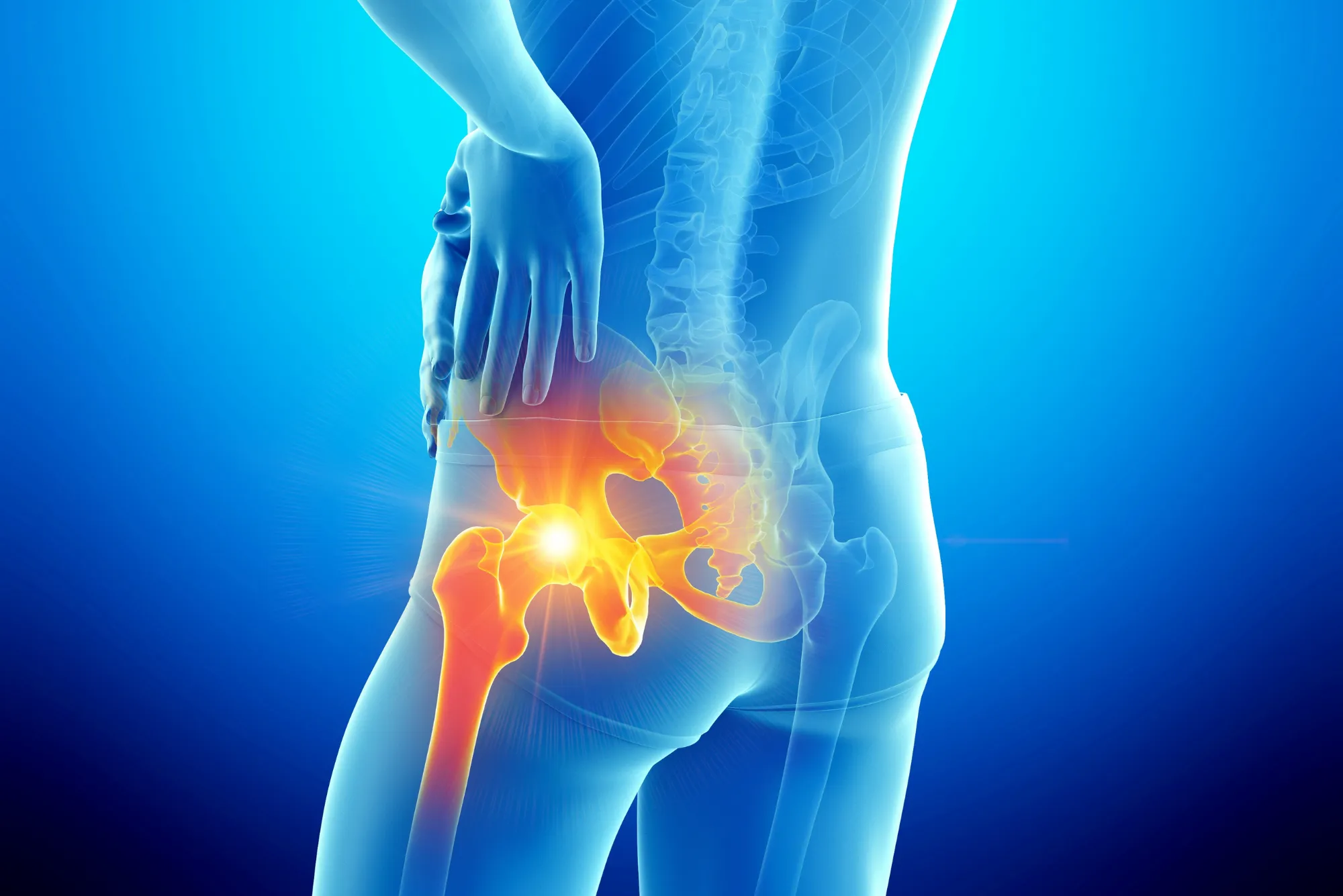Introduction
A malfunctioning thermostat can disrupt your home’s comfort, causing temperature inconsistencies or preventing your HVAC system from working altogether. If you’re facing thermostat issues, don’t panic! This guide will help you troubleshoot and fix common thermostat problems quickly.
Common Reasons Your Thermostat Isn’t Working
Thermostats can stop working due to various reasons, including power supply issues, dirt accumulation, incorrect settings, or connectivity problems. Here are the most common causes:
- Dead Batteries – Low or dead batteries can cause display malfunctions.
- Loose or Disconnected Wires – Faulty wiring may lead to power loss.
- Tripped Circuit Breaker – A blown fuse or tripped breaker can cut off power.
- Incorrect Temperature Settings – Check if your thermostat is in cooling or heating mode.
- Dirty or Faulty Sensors – Dust accumulation can affect temperature readings.
- Software or Firmware Issues – Smart thermostats may need updates or resets.
- HVAC System Problems – A malfunctioning AC or furnace could be the root cause.
Step-by-Step Troubleshooting Guide
Check the Power Supply
Ensure your thermostat is receiving power. Replace dead batteries or check if it’s hardwired properly. If the display is blank, reset the circuit breaker.
Verify the Settings
Confirm the thermostat is set to the desired mode (cooling or heating) and temperature. If it’s programmable, check for incorrect scheduling settings.
Inspect the Wiring
Turn off the power and open the thermostat cover. Look for loose or disconnected wires. If you’re unsure, consult an expert from Barakat Al Dar Repairing.
Clean the Thermostat
Dust and dirt can block sensors. Use a soft brush or compressed air to clean the thermostat gently.
Reset or Recalibrate
For digital thermostats, resetting can resolve software glitches. Follow the manufacturer’s instructions to recalibrate it.
Test the HVAC System
If the thermostat is working but the system isn’t responding, the issue may be with your AC or furnace. Contact a professional for AC repair Dubai.
When to Call a Professional
If these fixes don’t resolve the issue, your thermostat or HVAC system might require expert attention. Schedule a visit with Barakat Al Dar Repairing for professional diagnostics and repairs.
FAQs
1. Why is my thermostat not turning on?
Check the batteries, power source, and circuit breaker. If it’s still unresponsive, the wiring may be faulty.
2. Why is my thermostat not changing temperature?
Ensure it’s set correctly, clean the sensors, and recalibrate if necessary.
3. How do I reset my thermostat?
Most thermostats have a reset button. Press it for a few seconds, or follow the manufacturer’s instructions.
For expert help, visit Barakat Al Dar Repairing Location. Keep your thermostat functioning optimally with these quick fixes!