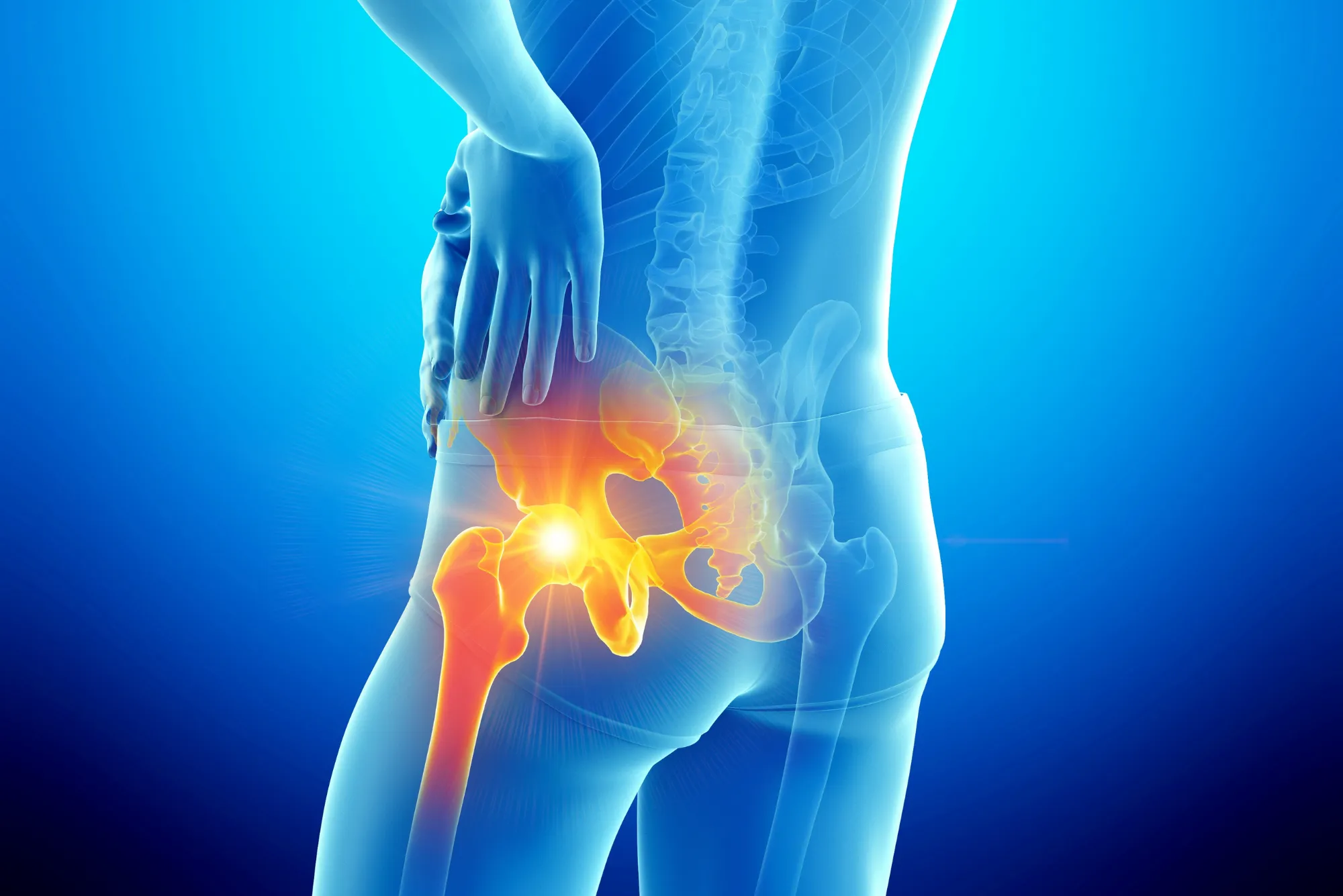Introduction
When your air conditioner refuses to turn on, frustration can set in quickly, especially in hot climates. However, before calling a technician, there are a few troubleshooting steps you can take to potentially fix the issue yourself. In this guide, we’ll walk you through five quick checks to diagnose common AC problems and determine if you need professional help.
5 Quick Checks Before Calling a Technician
Check the Thermostat Settings
Ensure your thermostat is set to “cool” mode and the temperature is set lower than the current room temperature. If the display is blank, replace the batteries and restart it.
Inspect the Circuit Breaker
A tripped circuit breaker could be the reason your AC isn’t turning on. Locate your home’s electrical panel and check if the breaker for the AC unit has tripped. If it has, reset it by flipping it back to the “on” position.
Examine the Power Supply
Make sure your AC unit is properly plugged in and receiving power. Sometimes, power cords get accidentally unplugged or damaged. Also, check if any safety switches on the unit have been triggered.
Check the Air Filter
A clogged air filter can cause your AC to overheat and shut down. Remove and inspect the air filter; if it’s dirty, replace it with a clean one. Regular filter changes can prevent future malfunctions.
Look for Frozen Coils
If your AC coils are frozen, it may prevent the system from running. Turn off the AC and allow the ice to melt before restarting it. Also, ensure airflow is not obstructed by checking vents and registers.
Step-by-Step Troubleshooting Guide
Verify Thermostat Functionality
- Switch the thermostat to “cool” mode.
- Lower the temperature setting.
- Replace batteries if the display is blank.
- Wait a few minutes to see if the AC kicks on.
Reset the Circuit Breaker
- Locate your electrical panel.
- Find the breaker labeled “AC” or “HVAC.”
- If it’s tripped, switch it back to “on.”
- If it trips again immediately, contact a technician.
Ensure Power Supply
- Check if the AC is plugged in properly.
- Inspect the power cord for any visible damage.
- Test the outlet by plugging in another device.
- If the outlet has no power, reset the corresponding breaker.
Clean or Replace Air Filter
- Locate the air filter (usually in the return vent or near the air handler).
- Remove and inspect it for dust and debris.
- If it’s clogged, replace it with a new filter.
- Restart the AC and check if it turns on.

Defrost Frozen Coils
- Turn off the AC unit.
- Leave it off for at least an hour to let the ice melt.
- Check for blocked airflow (closed vents or dirty filter).
- Turn the AC back on and monitor its performance.
When to Call a Professional Technician
If you’ve gone through these five checks and your AC is still not turning on, it’s time to seek professional help. You may have issues with:
- A faulty compressor
- Refrigerant leaks
- Electrical wiring problems
- Malfunctioning capacitors
For expert AC repair Dubai, contact trusted professionals like Barakat Al Dar Repairing for fast and reliable service.
FAQs About AC Not Turning On
Why is my AC making a clicking noise but not starting?
A clicking noise without startup may indicate a faulty capacitor or relay switch. A technician should inspect and replace the damaged components.
How often should I replace my AC filter?
It’s recommended to replace your AC filter every 1–3 months, depending on usage and environmental factors.
Can a dirty air filter prevent my AC from turning on?
Yes, a clogged air filter can restrict airflow, causing the system to overheat and shut down.
What should I do if my AC keeps tripping the breaker?
Repeated breaker trips could indicate an electrical short, faulty wiring, or an overworked compressor. Seek professional help immediately.
Where can I find Barakat Al Dar Repairing Location?
You can find Barakat Al Dar Repairing Location for all your AC repair needs.
By following these quick troubleshooting steps, you can potentially fix minor AC issues on your own, saving time and money. If your AC still won’t turn on, don’t hesitate to call a professional for help!